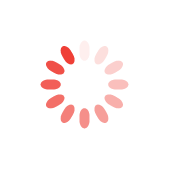By Tina Markowitz
For hotel marketers, there’s a major shift afoot: the transition to Google Analytics 4 (GA4). The moment marks the beginning of an entirely new way to measure performance across websites and mobile devices, one that’s more private and adaptable.
And yes: it really is that different! The transition is going to be difficult, as it’s not just the interface that’s changed. The entire product is evolving to keep up with our omnichannel times, focusing less on cookies and invasive trackers and more on holistic user journeys.
Here’s a quick explainer on Google Analytics 4, and how your hotel needs to prepare. It’s definitely a lot to tackle — which is why there’s no time like today to get started!
What’s GA4 – and why is it different?
Google Analytics 4 is the latest marketing measurement platform from Google. Its predecessor was Universal Analytics (UA), which relied heavily on cookies to track user behavior.
Since cookies have fallen out of favor due to evolving consumer data protections, the new platform changes the way that Google tracks user data. The changes make the platform more privacy-forward to both adhere to existing privacy regulations and the global trend towards increased consumer privacy protections.
These shifts result in a dramatic change in how the platform works — and how marketers interpret the resulting data. Gone are hits, pageviews and other metrics that have long been familiar to marketers.
Instead, GA4 focuses on user engagement by using “events” to track user behavior. It’s a major mindset shift, as marketers can choose any action to be an event — and then orient measurement around the entire user journey rather than just individual campaigns.
Why did they make these changes?
As hotel marketers are well aware, the traveler’s journey to conversion is rarely linear anymore. The average traveler moves across devices, platforms and channels on their path to purchase. Plus, the trend toward consumer data protections has made it much more difficult for Google to track users across their journeys.
So, just as these journeys increased in complexity, Google had fewer measurement levers. The company’s answer to this issue was creating events, which give marketers more granular control to define which moments are the most important to their conversion funnels.
With events, you’ll have a better understanding of the entire lifecycle so you can make real-time decisions about your marketing initiatives.
What’s the most important thing I need to do to prepare?
Since GA4 is an entirely new platform, which puts customers at the center of measurement rather than devices or channels, it requires a new installation.
On October 1, 2023, UA will be sunset permanently.
Unfortunately, this means that you’ll have to start fresh: no saved segments, no custom reports. It also means no historical data. So you want to run both UA and GA4 in parallel to ensure you’ll have some historical data when you’re ready to switch completely.
This means you also need to install GA4 ASAP to ensure you have as much data as possible before the UA is deprecated.
What happens to my existing data?
There’s no way to import your existing data into GA4. That makes this transition quite the change project! After you set up your GA4 tracking, turn your attention to downloading all relevant data from UA. It’s also important to store this data in the cloud or within another storage option that can handle the amount of data involved.
Things to include:
- Reports, especially the ones that you rely on for your day-to-day marketing operations
- Customizations, including any views, custom filters, reports, events, segments and audiences
- Conversion tracking, which provides a view into how well your marketing has performed historically
- User permissions, which can be quite complex
Once you export everything, you can then decide which of these reports, filters, and customizations should be revisited. The reality is that GA4’s events don’t always translate directly to what you’re used to in UA.
Do I need to change anything with my Google Ads?
No — in fact, GA4 makes your Google Ads even more useful, as you’ll now have complete visibility into how your marketing efforts are performing across Google’s broader software suite.
For example, you can now track YouTube Engaged-view conversions in reports. This allows you to identify which users have engaged with a YouTube video on their path to conversion. And, since GA4 measures both app and web interactions, you can learn more about your guests, whether they interact in an app or on your website(s).
With this information, you can also create targeted segments that engage with specific content types. Expand that further, and you’re able to view those conversations alongside other channels to see a holistic view of marketing effectiveness — and optimize ROI.
What else do I need to know?
Another major element of GA4 is machine learning. The platform will analyze your events and provide insights that may not be readily apparent to you and your team. By automatically surfacing relevant consumer insights across devices and platforms, GA4 is intended to better augment your own professional instincts and expertise.
For instance, GA4 will alert you to any significant trends in your data so you don’t miss any crucial insights. In addition, the tool will anticipate future actions, such as predicting revenues from groups of customers.
By leveraging events, you’ll be able to deepen your understanding of your best guests, based on their own individualized journeys. It’s a massive shift — but one that positions your hotel for modern marketing funnels that must adapt in real time to today’s omnichannel guest journeys.