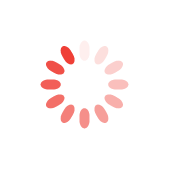By Maiya Wall / Pipeline Social Media
Before hitting publish, post, or share, what can you do to ensure that your post actually has value and potential for good engagement? In this article, we provide a checklist that will help you create posts for your fans and potential hotel guests that are clear, relevant, and easy for fans to interact with.
8 Questions to Ask Yourself Before Publishing to Social Media:
- Does my post align with my brand?
- Do I have permission to use the content in my post?
- Is my post tailored to the specific platform?
- Is my post on topic?
- Does my post have value?
- Does my post have any errors?
- Did I check Insights?
- Have I reviewed my post?
1. Does My Post Align with My Brand?
When posting to your social media channels, make sure your post aligns with your brand. Here are some simple questions to ask yourself:
- Does the language and voice of my post align with my brand?
- Does my graphic incorporate my brand’s colors, style, themes, fonts or logo?
- Does the stock photography I’m using complement other images on my profile? Does it match my hotel’s brand standards?
- Does my topic align with my brand? For example, Hotel Indigo® puts emphasis on their “Neighborhoods,” so a post about the local fare, downtown events, and insider secrets is very fitting.
2. Do I Have Permission to Use the Content in My Post?
Give credit where credit is due and make sure you have the right to use any content in your post. The main point of contention is commonly the right to use an image. You could rightfully land in some legal trouble for overlooking this! Before using an image, ask yourself “Where did this photo come from?” If it’s stock photography, be certain it’s a photo that you purchased or downloaded from a free photo website and is approved for social media usage. If not, check out the free photo resources available on our blog. If it’s a user-generated image in question, the simple answer is to just ask for permission before you use their image. We find that most users are happy to allow you to feature their photos and appreciate the credit.
We also think it’s worth mentioning that social sites make it pretty easy to share fan photos. For example, you could share a fan photo from the user’s Instagram feed to your Instagram Story. This feature automatically tags the user!
3. Is My Post Tailored to the Specific Platform?
For us, there’s nothing worse than seeing a post that you know wasn’t crafted for that channel. Crossposting from Instagram to Facebook is as easy as a click of a button, but that is the only benefit.
Each social platform has its own best practices for hashtags, tagging users, status length, and content. For example, it makes sense to include multiple hashtags on Instagram because that is a big component for that platform. Users build communities around certain hashtags, follow their favorites to curate their feed, and gain followers through them. Plus, it’s typical to keep the caption short on Instagram since the image is the star on the platform. All of that does not translate to Facebook. On Facebook, it makes sense to add a hashtag if it is of obvious importance to your brand or event. For example, Marriott uses the hashtag #RedesignedMarriott to showcase their guestroom redesign campaign. But, in general, people aren’t searching hashtags on Facebook to find community, so adding a ton to your post as keywords would do nothing for you and will annoy fans.
4. Is My Post on Topic?
As a hotelier, the majority of your posts should encourage customers to book with you. How you present that on social may vary—reviews, hotel specials, fan photos, nearby attractions, upcoming events, staff member highlights . . . but post topics should stay in the realm of the goal to promote your hotel. Of course, there are exceptions, but keep non-related topics to a minimum. It’s tricky to work out at times, but a little trial and error will give you a better grasp on how to get the balance right. For instance, posting an article with a list of concerts near your hotel could be a good post. A better post would be details about your convenient, free shuttle service to a specific upcoming concert. Absolutely post about events in your area, but remember to also create posts that specifically show what makes your hotel the obvious choice for potential guests.
5. Does My Post Have Value?
Fans will follow you for as long as you continue to add value to their feed. So, how do you figure out what is valuable to your followers? Before publishing, ask yourself “Is this post helpful or engaging?” By “helpful” we mean—Does this post teach them something they might not know about your hotel or the local area? And by “engaging” we mean—Does the post move the user to respond in some way by commenting, clicking a link, liking, or sharing?
We aren’t saying that you shouldn’t be talking about your St. Patrick’s Day special, for example, because you definitely should. It’s all in the presentation . . .
Post #1
Breakfast post highlighting dining and coffee options – If fans are considering staying at your hotel to attend a nearby St. Patrick’s Day event, they may want to see what your breakfast options look like.
Post #2
A photo from your city’s St. Patrick’s Day event from last year – Fans will want to see what they can expect during their stay.
Post #3
Details about your St. Patrick’s Day specials – What’s included and room/hotel photos.
Post #4
Nearby attractions & events during St. Patrick’s Day weekend. – What new & interesting things are happening near you during the holiday weekend?
The goal of all these posts is to show how your hotel has what fans are looking for in their St. Patrick’s Day trip without every post screaming “Book with us!”
6. Does My Post Have Any Errors?
Our team is comprised of people who make a living from ensuring posts go out free of spelling and grammatical errors. Most of us can spot a typo from a mile away, but guess what we still use? Spell check and grammar checking software. No matter how good you are with words or how many times you re-read a post, always use spell check. We recommend adding the Grammarly extension to your browser. This free spelling and grammar checking platform alerts you to mistakes in your copy as you write.
7. Did I Check Insights?
Once you’ve handled items 1-6 on this list, you might think it’s time to share your post with the world . . . not quite. When you draft a post and publish it right away without checking the insights, you are just throwing a post out there to who knows how many, how few, or what kind of people. There are loads of analytic tools out there, but taking a look at the native insights on a social platform should meet your needs. You might be surprised by just how much you can learn about your fanbase! At the very least, make sure you are checking for the best posting times.
8. Have I Reviewed My Post?
If you have the option, we recommend scheduling your posts. That gives you the ability to preview your post before it’s live and you’ll be able to schedule your posts for the best time rather than posting randomly. Use the Publishing Tools in Facebook to schedule posts and to preview the desktop & mobile versions of your posts before they are published. For Instagram and Twitter, Buffer is a free, user-friendly post scheduler that will allow you to draft your post, preview it, and schedule for the best time. After your post is published on the platform, always look at the post for any further errors such as tags that lead to the wrong profile.
Conclusion
This all might seem like a lot to consider before publishing, but we promise you will see a difference in the quality and engagement of your posts. It’s not a science. Think of it as getting anything that could impede your message out of the way and be willing to switch up your strategy after evaluating the success of your posts. Social media is now an essential piece of your hotel’s marketing plan. With affordable, targeted advertising and the ability to control your message at the drop of a hat, social media is not going away anytime soon. We hope these tips have been helpful to you. Do you have a topic that you’d like for us to cover next time? Contact us below; we’d love to hear from you!