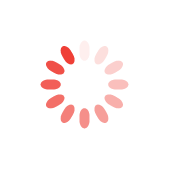By John-Michael Jenkins
There is a valuable customer demographic that is often overlooked by many in the hospitality industry – Small meetings. Small meetings are often single day events for 25 people or less that may or may not have guestrooms. If properly cultivated, this customer base offers a low risk, high reward for your property. These groups, which make up 50% of the market, pose a unique opportunity to secure repeat business, fill need periods and generate steady revenue. A key to landing and expanding small group business is to start offering these groups online bookings.
The advancement of technology in the hospitality industry has made significant strides, making the support of online bookings easier than ever. Offering self-service for small meetings via your website is a logical next step to not only grow your business but make life easier for you and your customers.
Enabling online bookings will support your sales team by allowing them to focus on more profitable business while increasing occupancy and revenue opportunities. It will also save planners time, allowing them to research and book on their time with a simple, quick, and easy to use workflow.
You may feel that extending your booking process can seem overwhelming. Don’t worry — the experts at Amadeus have a simple, 3-step plan to help you successfully move your small group bookings online.
Step 1 – Define the Groups you Want to Service Online
What exactly is a small group? This entirely depends on the type of property you have, and the event capabilities of your team. Different venues are able to more easily accommodate groups of varying sizes, so start by defining your baseline.
Once you’ve narrowed down your audience, begin strategizing the types of small groups you’d ideally like to attract to your venue. What size is their meeting? What types of meetings do they have, i.e. social, corporate, full day, half day, etc.? What are their catering needs?
Small groups and meetings are usually looking for one thing in particular – personalized service. Regardless of what type of meeting or event, they want attention to detail, flexibility, and dedicated service from your staff. Presenting yourself as a full-service venue that can tailor everything to their needs will help you increase your small business bookings.
Step 2 – Define Your Offering
Now, create your online offerings. Some things to consider when deciding which offerings to make:
- Identify your most popular and repeatable meetings.
- Look through your menus and past bookings to identify the types of meetings that require low touch.
- Add meeting rooms that are most requested by smaller groups.
Start in a single meeting room. Support a half day (AM/PM) or a full day to give your customers flexibility. Include all things they will need as part of the core offering but also identify a few upsell items that they can add – AV as well as standard snack, breakfast, and lunch offerings.
Once you’ve settled on offerings, you will need to name the package something that best describes the experience. Use creative, yet concise package names that use appealing language to clearly detail everything included. We are particularly fond of the Aspen Snowmass package at the Stonebridge Inn, or the Omni Barton’s 12/13/14, which indicates the levels of discount they offer.
Step 3 – Configure and Expose
Now you’re ready to get things set up in your online booking tool. You will need to define the offered packages, and include relevant imagery for each (meeting rooms, hotel, food, etc). Then, select the meeting rooms that will be exposed via your online options and select the dates you would like them to be available.
As with any hospitality booking, there’s a chance that something isn’t available when a customer needs it. Consider offering an RFP option for planners to contact you more directly, and for planners who are inquiring about larger and more complex events.
Getting ready to move your group experience online is a great extension to your business. By helping planners easily identify what you can offer, you can help streamline the process and convert business faster. The latest version of DirectBook by Amadeus has added capabilities that will help you offer an even better experience during online bookings.
- Customize the lead source for inbound bookings for better reports
- Multiple language support to serve customers around the globe
- Streamlined Sertifi integration to better support online payment