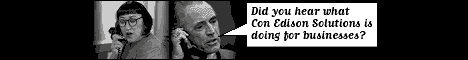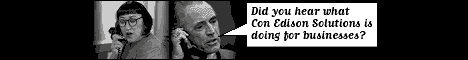| January 12, 1998 - Log Systems today announced
the release of COMM LOG 2.6, the latest version of their popular Windows-based
manager log for lodging and restaurant hospitality environments.
COMM LOG allows managers to document and track operational issues that
are vitally relevant to the success of their business - all on their own
Windows-based PC.
In addition to the features found on previous versions of COMM LOG,
such as: ability to leave unlimited notes, able to search and sort
notes instantly, automatically print employee documentation for any employee
notation entered, and others, COMM LOG now offers additional security features,
additional information gathering and printing features, and an additional
number of user-customizable tracking boxes.
Now COMM LOG has the ability to assign multiple levels of security to
unlimited number of users. Individuals or groups can be set up for
the following access levels: No Access, Read Notes only, Add Notes
only, Full Access (read, add, edit). And the user may have different
levels of access assigned to different features (No Access to Sales, Full
Access to Product, Add Notes to Employee, etc.) Employees can leave
notes without gaining access to sensitive documentation.
For example:
-
A host takes a reservation, then enters the information in the "RSVP"
section
-
A busboy finds sunglasses left by a guest, then enters the information
in "Lost & Found"
-
A trainer finishes training a new employee, then leaves notes in
the "Employee" feature
-
A cook notices that the restaurant will be running low on burger
buns by tomorrow, then leaves a note in "Product"
Not interested in security? COMM LOG allows the master user to disable
security for those locations that do not need this feature.
Version 2.6 offers additional ways to gather and print information.
Now, no matter what the information is, or where you want to send it, you
can do so faster and easier. For example:
-
Print daily notes, any single note or group of notes directly to
your printer (or fax notes if you have fax software and a modem).
-
Send any record or group of records as an attachment to email.
-
Print records by date range - print R&M issues for the month
for your facilities manager, injury/accident records for the last 4 weeks
for OSHA safety meetings, etc.
-
Print notes by employee or vendor name - print all records about
Billy the busboy, or all records pertaining to Bob's HVAC Repair.
An additional 12 tracking boxes gives the user 46 total customizable tracking
boxes. The user can title each tracking box and enter alpha
and numeric data. Use the custom tracking boxes for:
-
Recording sales by category.
-
Tracking sales per hour.
-
Note attendance figures for nearby sports stadiums.
-
Enter occupancy percents for nearby hotels.
With all the features found in COMM LOG, and now with the addition of these
enhancements, COMM LOG is truly the most powerful, reliable, and user-friendly
Windows-based manager log. |