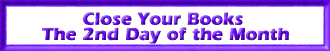 |
|
|
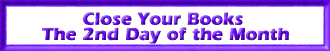 |
|
He Needs to Pay for College |
To view more articles covering technology for the hospitality industry please visit the Hospitality Upgrade Web site or to request a free publication please call (770) 953-2300 or email. | |
|
||
| By Beverly H. McCay, CHA, Fall 2000
When my father and I opened our bar in Biloxi back in the 80s, Mary Mahoney paid us a welcome visit. Her establishment had, and still maintains, the first liquor license issued by the state of Mississippi. I asked her the secret of her bar�s longevity and was surprised by the simplicity of her reply. �When we first opened Mary Mahoney�s,� she said, � either my husband or I worked the cash register at all times. This gave us an opportunity to know how our patrons enjoyed their food and drink and guaranteed all the money was going in the cash drawer.� Over the years, their cashier staff has grown with the addition of new family members. But today they continue to use the same formula for success. Linda Murphy is the proprietress of the Sandshaker. Her 30-year-old bar is famous for the invention of the Bushwhacker and the lowest drink prices in Florida. �I�m able to keep my drink prices down and still make a profit because even when I�m not serving and ringing up the drinks you�ll find me next to the register. Mind your register,� she said, fixing me with a level gaze. Using their formula for success, a reinforced shoebox will work as well as the most sophisticated point-of-sale (POS) system. Unfortunately, most of us have the kind of unpredictable operational duties that prevent us from running the register. So, for us a good POS is essential. A well-trained staff, quality product and effective cost controls are critical to food and beverage profits. But, profits can quickly be drained off at the point-of-sale. If you are opening a new establishment or upgrading your current technology, you should spend as much time on the selection of your new POS as you would on the location, the head chef or the décor because there is big money riding on each of these decisions. Among the critical features to look for in a POS are: interface compatibility with other systems, a cash-out system designed for your operation, ease and speed of server use, credit card processing capability and more. Nevertheless, be cautious not to get caught up in the design features and overlook the basic control functions. The original POS was called a cash register for a reason. There are as many ways for a bartender to steal as there are ways to make a cocktail, and not all foodservers are paying for their college with tips either. Your POS cannot possibly flag you on all misappropriations, but it should be designed for you, the owner/manager, first, and the cashier or server second. As you review bids for a new POS, be sure the sales rep has you in mind when he says his system is user friendly. At first glance, most POS systems appear to offer a vast array of control functionality. But be warned that in the real world of restaurant operations not all the gadgets are as functional as they appear in the demo. As an F&B director in the 70s I was thrilled when the Holiday Inn I worked for purchased the new, state-of-the-art NCR 250 designed for beverage control. It not only had inventory control features, it even printed a report of your potential bar cost for any shift, day or month. Of course, for this feature to work each bottle brought to the outlet had to be entered into the register by a manager. If the manager programmed a formula for each drink poured (1/4 ounce for example), it would subtract that amount from the bottle. The daily report would then tell how much should be left in each bottle and, based on the sales, what the liquor cost was. Unfortunately, the labor involved to generate this information was prohibitive for our high-volume operation and we quickly found ourselves reduced to using the new system as simply a fancy cash register. One thing it did do, though, was to move the cash register industry into a new era. The POS became a tool for controlling costs, not just registering sales, and the technological advances since the NCR 250 have been swift. Every system you see on the market today will have inventory and cost control features. Many will compute your labor costs and give you real-time profit summaries. Just be sure that the one you choose is tailored for your operation. If you don�t have a F&B comptroller or computer programmer on staff, you don�t want a system that makes you hire one. Don�t misunderstand, many reports are essential and worth time reviewing. At the very least, your system should generate reports that are important to your operation, easy to retrieve and easy to read. At a minimum, your new POS must generate a detailed void and adjusted check report, a sales and tips report by server and a sales report by item and by defined time or meal periods. It should also provide an option that allows individual items, which are prepared, but not sold, to be posted to a house or promotion account, rather than to be voided. Managers should use voids when an item is incorrectly posted. When an item has been prepared and is adjusted off a check because of problems with service or quality, your system should have the capability of tracking these situations separately from voids. This feature enables you to identify training or quality issues as well as their impact on food and beverage costs. Be sure to add to your list of required functionality a list of any reports you currently use on a regular basis. Also include reports you are generating manually. Then, review your list item by item with your vendor. Don�t settle for less than you have now just to replace old equipment. If you are spending too much time in the back office studying reports or programming features, you�ll never be open long enough to pay for the fancy system you bought. How easy is it to change prices in the new system? Add menu items? Change shifts or meal periods? Split checks and payment methods for one table? Add items to an open ticket? Enter a new server identification badge or number? Switch from happy hour pricing to regular or add specials? These simple questions should be asked up front and demonstrated by your vendor. If he has difficulty demonstrating them, you�ll have no time to analyze any reports, let alone watch the floor after the system is installed. No matter what system you choose to purchase, be sure it allows you enough time to take the money to the bank. Everyone in the business knows the old joke: A waitress returns from one of her tables and exclaims, �Awesome! This couple just left me a $20 tip. It�s a shame such nice people walked out on their bar tab.� Moral: a POS cannot track items not rung up. No system can replace common-sense hands-on management, but it should give you more time to spend with your clients and staff.
 Beverly
H. McKay, CHA, is general manager of The Dunes Hotel in Pensacola Beach,
Florida. Beverly
H. McKay, CHA, is general manager of The Dunes Hotel in Pensacola Beach,
Florida. |
|
|
Associate Editor Hospitality Upgrade magazine and the Hospitality Upgrade.com website http://www.hospitalityupgrade.com [email protected] |
| Also See: | The Future of Electronic Payments - From Paper to Plastic and Beyond / J. David Oder / Hospitality Upgrade Magazine / Summer 2000 |
| Timeshare Technology Steps Up / by Elizabeth Lauer / Hospitality Upgrade Magazine / July 2000 | |
| Biometric Payment: The New Age of Currency / by Geneva Rinehart / Hospitality Upgrade Magazine / Mar 2000 |