 December 2009 - Are you tracking
the return on investment from your website? Do you know how many
visitors your
site receives every day? Are you analyzing the metrics on the pages
they
viewed, the time they spend on your site, and the exit pages? Do you
know how
they were directed to your site? December 2009 - Are you tracking
the return on investment from your website? Do you know how many
visitors your
site receives every day? Are you analyzing the metrics on the pages
they
viewed, the time they spend on your site, and the exit pages? Do you
know how
they were directed to your site? If you have analytics installed on your website then you have access to this information. However, our research this month revealed that 41.8% of New England first class and luxury hotels don’t have analytics on their website! 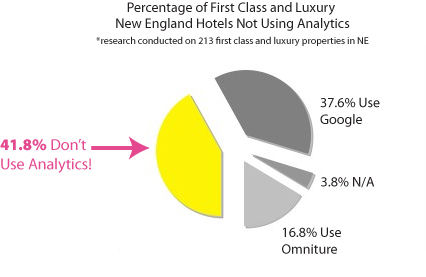 Analytics software is a tool that gathers information about how people find your site, how they navigate through it, and how they become customers. You embed a JavaScript code into your web pages which will collect data from your users. You will then be able to view and analyze a great deal of data including how people entered your site (i.e. a banner ad, an article, or the search engines), what pages they visited, how long they spent on your site, what pages they exited on, what percentage of people left your site quickly (bounce rate), what content and keywords are most successful, and much more. There are many software packages available, but the most popular are Google Analytics, Webtrends, and Omniture. Google Analytics is a very effective software that covers all the basics of tracking, and it is completely free. Omniture and Webtrends are paid software which will allow the user to delve deeper into the analytics and are best for very large e-commerce sites. We recommend hotels use Google Analytics because it is a quality software that will provide you with a high-level of data at no cost. If your hotel brand has hundreds of properties, or a large complex website, you may consider paying for Omniture or Webtrends, however those sites may be overkill for most properties. For purposes of this article we will focus on Google Analytics. Why Does My Hotel Need Analytics? If you aren’t tracking your website and internet marketing efforts you will never know if they are effective or what your return on investment is. You should decide what to track, set goals, and create reports that show how results tie back to goals. Below is an outline of why your hotel should use analytics: Analytics can help your hotel detect problems with your website Tracking allows you to analyze user behavior on your site which will help you identify if there are any problems on your site that need to be fixed. Analytics will tell you what the most popular pages on your site are, the average time users spend on each page, the pages a user visited before and after, and where the user exited your site. It will also show you the bounce rate which is the percentage of people who entered your site but left immediately without looking at other pages or links. If you analyze this data you can learn a lot about the content of your website and what works and what doesn’t. If a user is on your site and proceeds to the reservations page, but then exits before booking, perhaps there is a problem with the reservations page. Maybe it is too difficult to use, or there is a trust issue, or the user was distracted by a link. If a certain page has a high bounce rate, or exit rate, you should also analyze the content on that page. Ideally you want users to exit only after they have booked or made some other conversion such as providing you with their e-mail or downloading a PDF. Make sure your booking engines can integrate Google Analytics. Some booking engines have their own tracking system which can help hotels see conversions from PPC ads and other sources. However these systems may not allow you to track what users are doing on your site, or where they are clicking. Therefore you aren’t able to detect potential problems with your website. On a technical note, you can also see what type of computers and web browsers your visitors are using and test to see if your site functions correctly within those browsers. Analytics will show your hotel how people are directed to your website If you aren’t tracking your internet marketing efforts such as your search engine optimization strategy, PPC campaign, banner ads, e-mail campaigns, or press releases/articles, then you will never know if they were effective. Google Analytics will show you exactly where your traffic came from. You can see the percentage of direct traffic (when the user directly types in your URL), traffic from referring sites (links from articles, social media sites such as Twitter, LinkedIn, etc.) and traffic from the search engines such as Google, Yahoo and Bing. You can also link Google Analytics to your AdWords account to track your PPC campaigns. Once linked, Analytics will automatically tag your AdWord links for detailed campaign tracking reports. You must manually ‘tag your links’ on all your banner ads, e-mail campaigns, and newsletters so they can be tracked by Analytics. You can learn how to do this on the Google Analytics help page. You do not have to tag links from referral sites because Google Analytics can detect the site automatically. Analytics will help your hotel learn about its audience The visitors reports can show you what countries and cities your users are from, and the languages they speak. This can help you identify where your target audience is, and help you make decisions on your campaigns. Perhaps you have a lot of visitors from local areas, but not enough nationally. Therefore you may decide to do a national campaign. If you see there is a high percentage of Spanish speakers looking at your site, you may want to make want to make your site available in the Spanish language. Analytics will tell you which keywords are most effective The keywords report will show you overall trends regarding your keywords. You can see which keywords drive the most traffic to your site, and more importantly, which keywords direct users to your site who then make a conversion (take an action you have specified in your goals, such as make a reservation, download information, or submit e-mail). It is important to look at the words that lead to the highest conversion rates as opposed to the ones that drive the most traffic. You should also look at the words that have the highest bounce rate, perhaps users find your site is not relevant to that word. How do I use Google Analytics? Google Analytics was designed for specialists and non-specialists to be able to track and analyze the reports. However, as with anything new, it takes a little practice and you need to familiarize yourself with the software. Below we have outlined some steps that will help you get started: Step One: Set Up a Google Analytics Account for your Hotel Go to Google.com/analytics and select the blue button on the right that says Access Analytics. 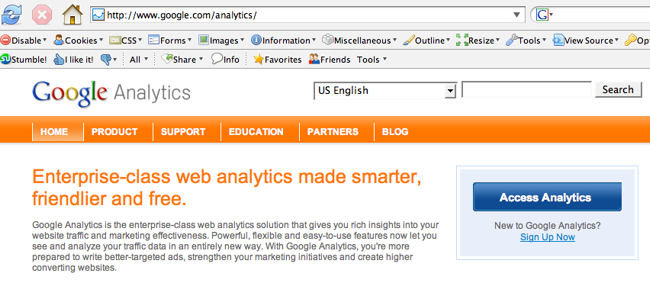 Step Two: Define Goals for Hotel Website A goal, or conversion, is an action you want the user to take on your website. It can be an e-mail sign-up, an article download, or a reservation. You can also set up an optional sales funnel with up to ten pages. A funnel path is a series of pages which the visitor is expected to pass through before reaching a conversion goal. The funnel could help you see exactly where visitors drop off before making a conversion. Every set of goals in a Google Analytics profile allows you to create up to 5 goals. You can have four sets, so that's a total of 20 goals. Goals & funnels will help you see if your website is performing in line with your business objectives. You will be able to make more informed marketing decisions once you see which campaign or referral brought visitors who made conversions, where the visitors live, and what keywords were most effective in attracting these visitors. For detailed instructions on how to set up goals and sales funnels see How to Setup Goals in Google Analytics or the Google Analytics help page. Step Three: Read Analytics Reports Now that you have taken the time to install Google Analytics and establish goals, you must become familiar with reading and analyzing the reports. Avinash Kaushik, author of the recently published book, ‘Web Analytics 2.0,’ and the best-selling book ‘Web Analytics an Hour A Day,’ came up with a 90 – 10 rule. He says you should spend 90% of your budget on people to analyze data and 10% of your budget on the actual tool you are using. There are over 80 reports you can customize in Google Analytics, and you can also create your own. You can group all the reports that you like together on one dashboard which you can also e-mail to others. You can also send individual reports and schedule the days and frequency you would like them to be sent out. Whether you will assign someone at the hotel to produce the reports, or have a third party send them to you, we encourage you to familiarize yourself with the dashboard and the reports available. The best way is just to log into your analytics and see what’s available. Below we have outlined the basic reports you should view on your dashboard: Traffic Overview/Site Usage 
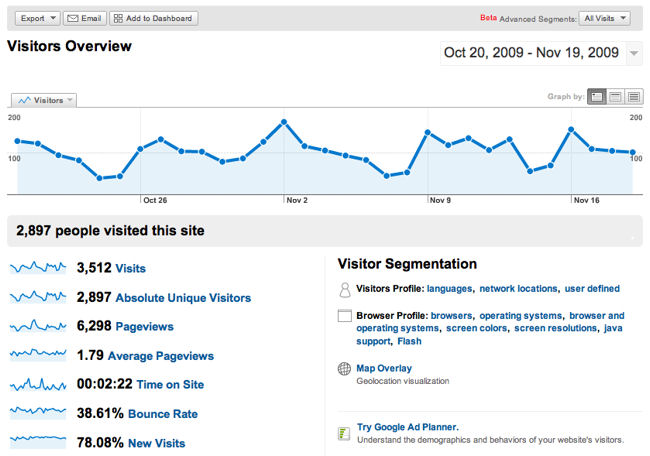 The Visitors Overview is similar to the traffic overview but also allows you to see:

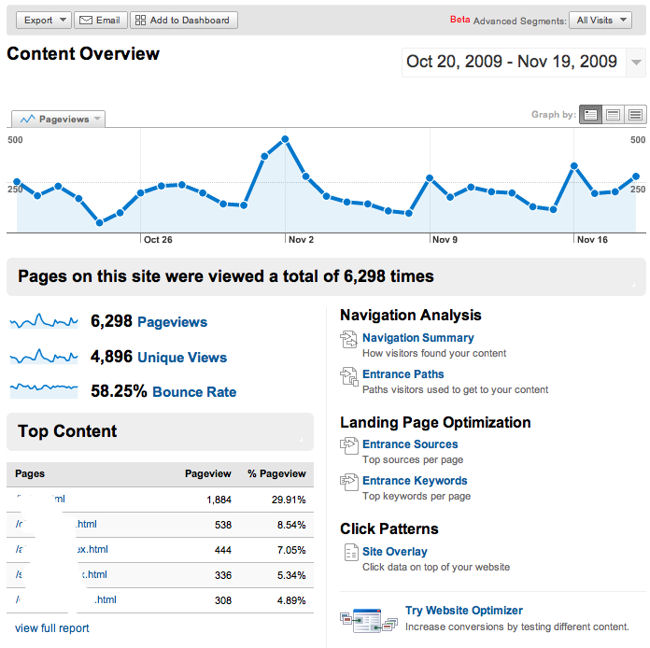
It is one thing to ask what happened, but another thing to ask why it happened. These Analytics reports can show you how many people came to your site, how they found your site, what actions they took on your site, how long they stayed etc., but you are the one who has to interpret this information to find out what is effective and what isn't. Once you understand the data, see if your site is living up to the goals you established. Are visitors making the desired conversions? If not, compare your ideal sales funnel to what is actually happening on your site, and see where you may be losing people. Analyze your traffic sources to see which campaigns are working, and where you need to improve. Perhaps you need to boost your SEO efforts to get more traffic from the search engines, or maybe your banner ad isn’t performing well. Also remember that the analytics numbers are trends. Expect to see the numbers rise and fall. Gather the information, analyze it, and focus on what you can do to improve your site and internet marketing strategies. As Avinash Kaushik said in a recent post about Analytics, “It’s all about Outcomes baby!” He goes on to say that there are only three types of outcomes any website delivers and they are: increase revenue, reduce cost, and improve customer loyalty/satisfaction. Tracking and analyzing your website and internet marketing efforts with analytics software will help you achieve these outcomes. Would you like to learn more? We hope you have found this information useful. As you can see, reading and analyzing Analytics is a very important factor in the success of your hotel website and internet marketing campaign. We have discussed the basics of what analytics is, how to install it, and how to read basic reports, but there are many more features and reports you can explore. If you would like to learn more, we recommend you visit some of these sites: Google Analytics Education Page
Google Analytics Blog Getting Started Guide Feel free to call us if you are interested learning more about Hotel Internet Marketing and Analytics. We can be reached at 978-465-5955 or by e-mail at [email protected] |